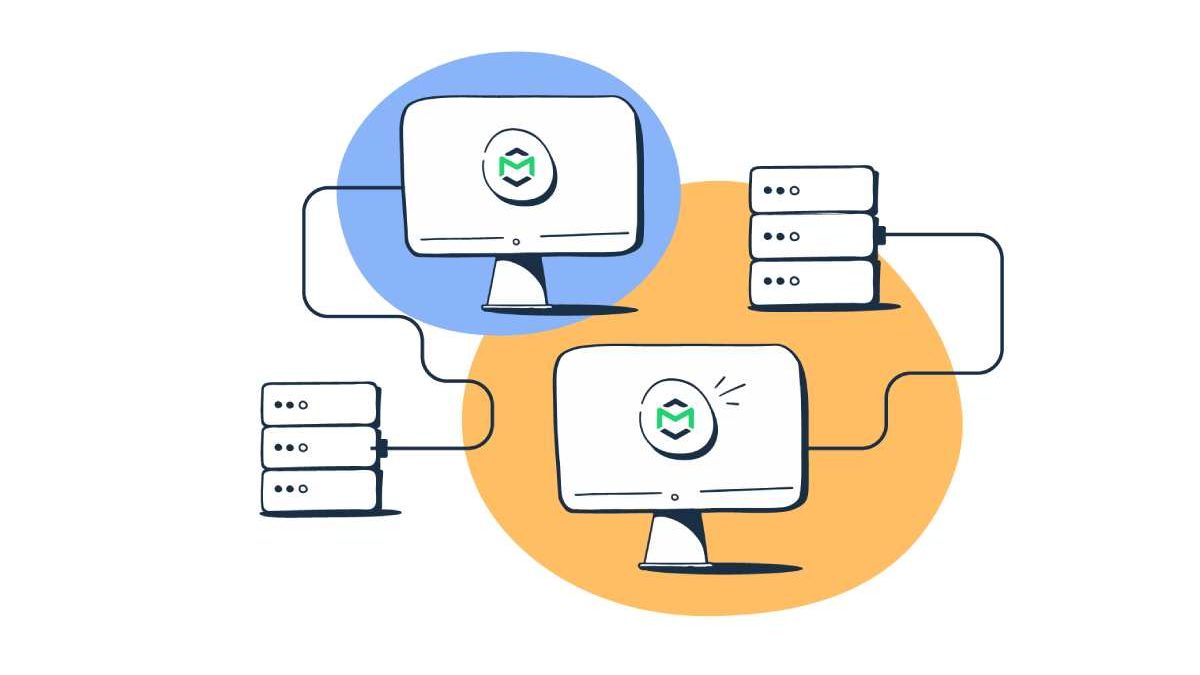Like all servers, an SMTP server is an application that offers a service to other applications within a network called clients. Specifically, an SMTP server handles email sending, receiving, and relaying.
You can think of servers as your real-life post offices. The same happens with SMTP servers—though the process takes a few minutes at most instead of taking days.
You might have also come across the term SMTP port. Those communication endpoints handle email data transfer over SMTP as it moves through a network from one server to another. We cover those in detail here.
Table of Contents
How Does SMTP work?
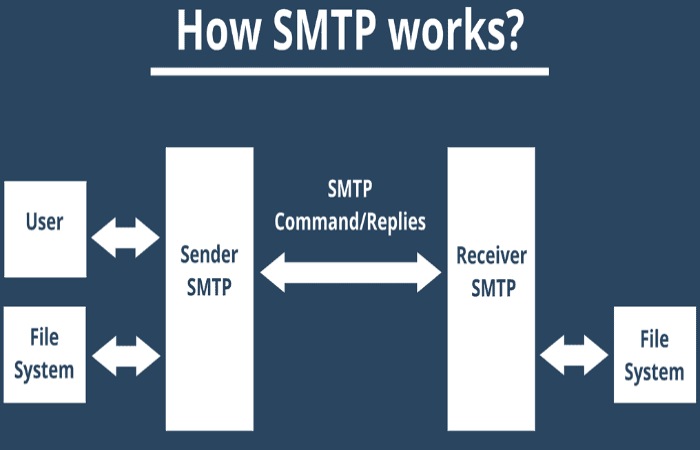
All networking protocols follow a predefined process for exchanging data. SMTP defines a method for exchanging data between an email client and a mail server. An email client is what a user interacts with: the computer or web application where they access and send emails. A mail server is a specialized computer for sending, receiving, and forwarding emails; users do not interact directly with mail servers.
SMTP connection established
Because SMTP utilizes the Transmission Control Protocol (TCP) for data transfer the procedure initiates by establishing a connection, between the client and server. Once the connection is established the client initiates the email transmission with a “Hello” command (HELO or EHLO).
Email information conveyed
The client sends the server a series of commands along with the email’s actual content, including the header (with the recipient and subject), the body, and any additional parts.
Mail Transfer Agent (MTA)
SMTP acts as a Mail Transfer Agent MTA that is the database track of the server that checks the domain of the recipient’s email address. If it differs from the sender’s domain, it inquiries the Domain Name System (DNS) to find the recipient’s IP address. It is like a post office looking up a mail recipient’s zip code.
Connection closed
The client signals the server when the data transmission is complete, and the server ends the linking. At this point, the server will not receive other email data from the client unless the client opens a new SMTP connection.
Usually, this first email server is not the email’s final destination. After receiving the email from the client, the server repeats this SMTP connection process with another mail server. That second server does the same until, finally, the email reaches the recipient’s inbox on a mail server controlled by the recipient’s email provider.
SMTP relay server or HTTP API – which one is better and when?
Neither SMTP relay nor HTTP API is universally “better”—the choice depends on your needs like ease of setup, performance, and customization. SMTP relay uses a simple protocol for sending emails via server credentials, ideal for quick integrations. HTTP APIs send emails through code-based requests (often REST/JSON), offering more control and speed.
Key Comparison
| Aspect | SMTP Relay | HTTP API |
|---|---|---|
| Setup | No coding; just credentials | Requires coding and API keys |
| Speed/Delivery | Slower due to back-and-forth handshakes | Faster with direct HTTP requests |
| Firewall Issues | Ports (25/465/587) often blocked | Uses HTTPS port 443, rarely blocked |
| Flexibility | Basic; limited automation | Advanced tracking, events, large attachments |
| Reliability | More failure points in protocol | Fewer errors, better error handling |
When to Use SMTP Relay
Choose SMTP for simple, no-code setups like CRMs, email clients, or legacy apps where quick configuration matters more than speed. It’s widely supported and works universally but suits lower-volume or non-custom needs.
When to Use HTTP API
Opt for APIs in custom apps, high-volume sending, or when needing automation, real-time tracking, or dynamic content—common for developers building web/mobile services. APIs excel in modern stacks with better deliverability and scalability.
An SMTP server address is the name of, or a number that represents, the mail server through which your outgoing messages are sent. It’s usually in a form such as smtp. yourdomain. com (e.g., Gmail’s is smtp. gmail. com).
What is an SMTP server address?
An SMTP server is an internet machine, somewhere in which, it is mentioned in the text of communication using which message transfer takes place. So, in non-technical terms, an SMTP server is a digital post office. It takes the emails you send, and ensures that they make it to where they are supposed to go out there in the great online.
This server runs by a set of rules known as the SMTP, or Simple Mail Transfer Protocol, and it ensures that your different email systems can talk to each other in the right way. Without an SMTP server
What the address looks like
The SMTP server address is smtp. DNS name in most cases for the majority of providers. gmail. com, smtp. office365. com, or mail. yourdomain. com; in some cases, a raw IP like 127.0.0.1 will be used for servers running on the local machine. This address, plus a port number (oftentimes 465 or 587) and your login, lets an app send mail through that provider.
What is an SMTP server for Gmail?
If you want to send an email using an app or another email program, then that will require you to configure the Gmail SMTP server settings. This server’s address is smtp. gmail. com, and it serves as the “outgoing mail” service that dispatches your emails.
When setting this up, use:
- Server: smtp.gmail.com
- Port: 587 (best choice) or 465
- Username: Your complete Gmail address
- Password: Your regular Gmail password or an app password when you have 2-Step Verification on
- Encryption: Select SSL or TLS for security.
- Authentication: Enable it for your app to log in properly.
Plus, Gmail limits you to 2,000 emails per day across all your messages, which helps prevent spam. If you’ve 2-Step Verification, you can probably use an app password instead of your regular password to sign in from a third party.
Types of SMTP servers
Normal Servers
A regular SMTP server recognizes emails and lines which the recipient receives. It requires you to specify several contiguous domains served by the server. If any email comes in from another domain and a message can be sent, it will be sent to its destination server. SMTP servers can be used as two-way delivery services. No incoming or outgoing. Read about how to use an SMTP server in your email marketing plan to increase your sales.
SMTP Proxy Servers
Proxy servers do not fully function like SMTP servers but require a real SMTP server to connect. Users connect to real SMTP servers through a proxy server to block unnecessary emails, monitor them, and edit their content.
What Port Does SMTP Use?
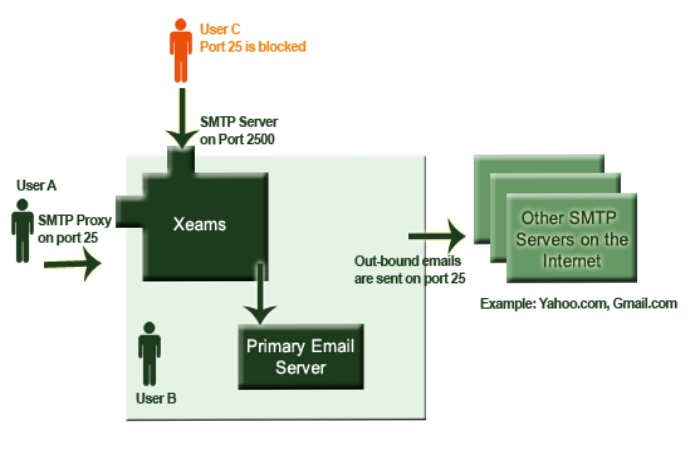 In networking, a port is the default point where data is received from the network; Think of it like the apartment number in my mailing address. Ports help computers classify network data into the correct applications. Factually, SMTP only used port 25.
In networking, a port is the default point where data is received from the network; Think of it like the apartment number in my mailing address. Ports help computers classify network data into the correct applications. Factually, SMTP only used port 25.
Port 25 is the most used for connections between SMTP servers. Firewalls of end-user networks often block this port today, as spammers try to abuse it to send large amounts of spam.
- Port 465 is designated once for use by SMTP with Secure Sockets Layer (SSL) encryption. But SSL has been replaced by Transport Layer Security (TLS), so modern email systems don’t use this port. It only appears on old (deprecated) methods.
- Port 587 is nowadays the default port for sending emails. SMTP connections over this port use TLS encryption.
- Port 2525 is not officially connected with SMTP, but few email services offer SMTP delivery over this port if the above ports are blocked.
Is the SMTP server secure?
Surprisingly enough, the SMTP server isn’t inherently secure. It doesn’t have any encryption or safety devices built into it. It makes it susceptible to deceiving, spamming, or data outflow. Email providers have added security layers to the infrastructure to avoid all those unfortunate events.
To enhance security they initially employed a protocol named Secure Sockets Layer (SSL). Nonetheless SSL possessed security vulnerabilities. Due to these issues the organization responsible, for internet standards the IETF formally declined the iteration (SSL 3.0) in 2015.
So, when does the more modern and secure TLS take over in an email connection? Typically, when your email program connects to a server, it starts with a standard connection and then upgrades to a secure, encrypted one. It does this by using a special command called STARTTLS, which acts like a switch to turn on encryption for the rest of the session.
SMTP Server Troubleshooting Checklist
Let’s say you’ve checked the email sending of your app, and it’s alright. We hope that the Mailtrap Email Delivery Platform helped you with that :). But when you started using a real SMTP server for sending emails, they were not delivered. The following checklist will help you detect what may be wrong:
- check the Internet connection
- check the SMTP server configuration (server name, port, username, password)
- try different SMTP ports
- Test the SMTP server connection. For this, you can either use an online service like MXToolbox or perform a manual telnet session. Please read our blog post about testing SMTP servers to learn how to do this. You may also need to know SMTP commands and response codes for troubleshooting.
Conclusion
While SMTP servers aren’t the only way to send and receive emails over TCP/IP, using one can offer several advantages. They help improve the delivery rate of bulk marketing emails and reduce the chances of your messages being flagged as spam, making an SMTP server a useful tool.
Related Reading: Check out our guide on Brand Strategy Development.